2.3. Navigate through the Installer
The installation Process is started by clicking on ASGARD Graphical install. The installer then loads the additional components from the ISO and lets you select location and language.
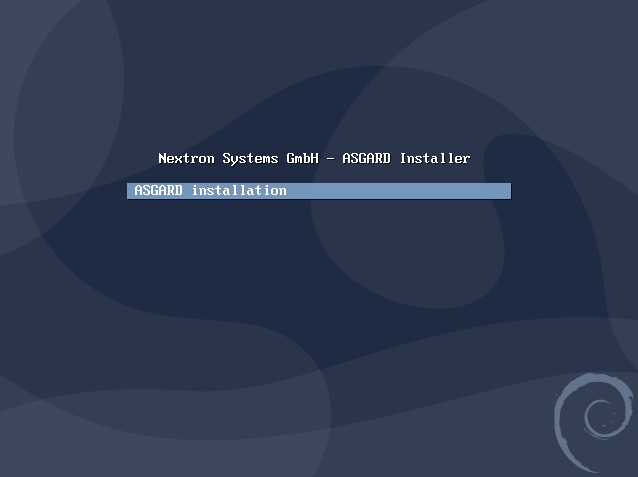
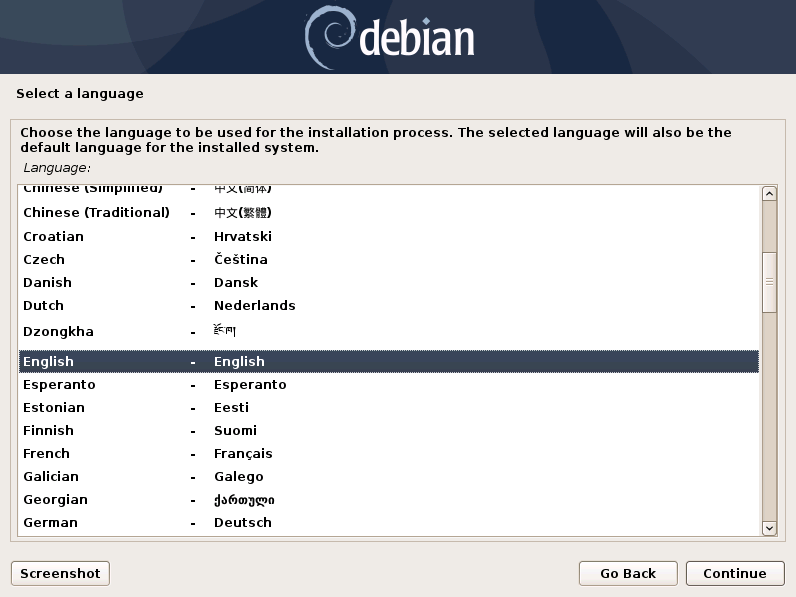
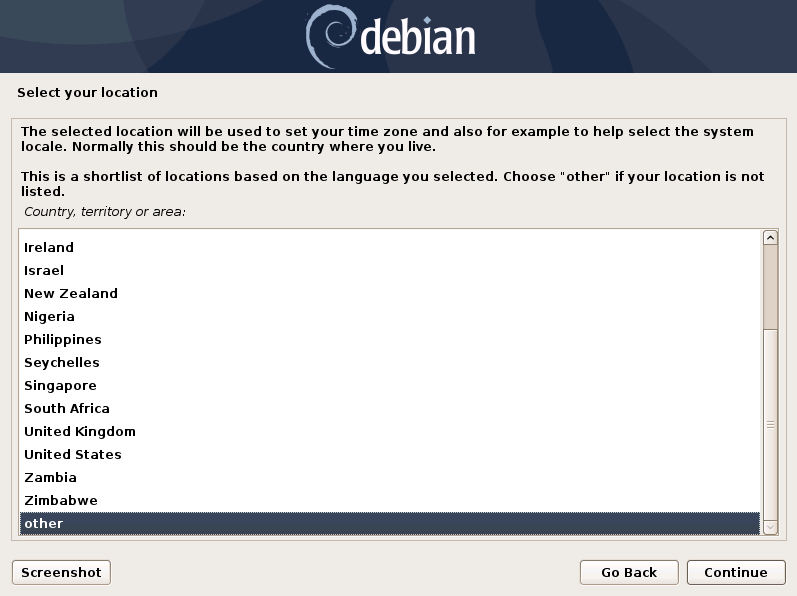
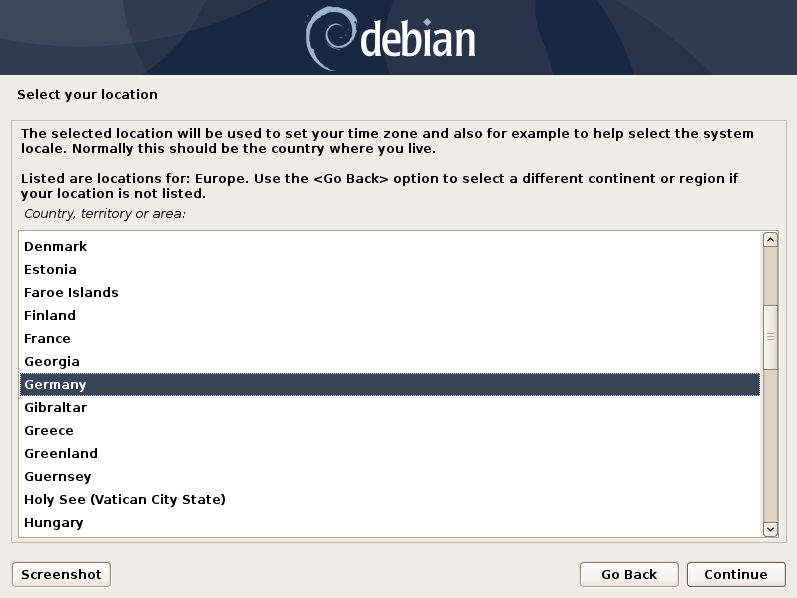
Warning
Please make sure to select the correct Country, as this will also set your local timezone!
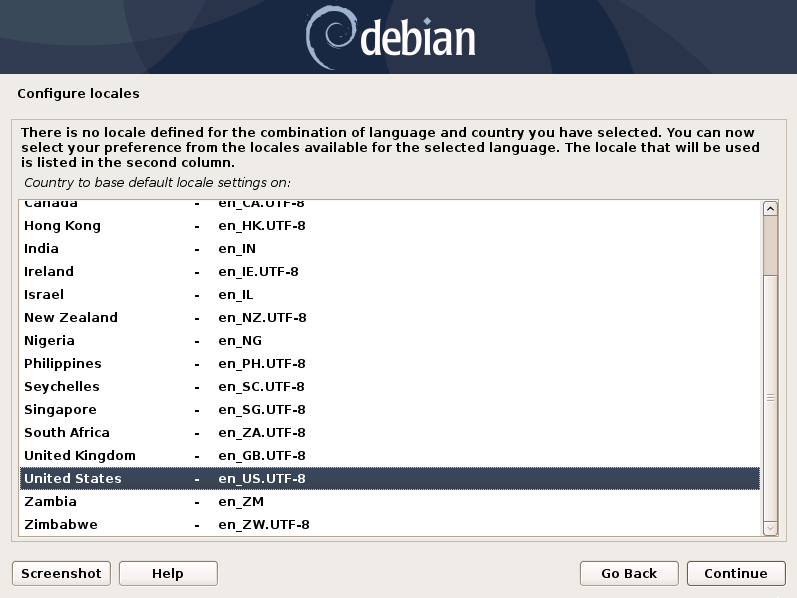
Note
If DHCP is available, network parameters will be configured automatically. Without DHCP, ASGARD drops into the manual network configuration dialogue. The IP address can be changed later, see Changing the IP-Address