3.7. Broker Network in the ASGARD Management Center
The Broker Network view in your ASGARD gives you:
The number of Asset connections
Gatekeeper Statistics
Open, Approved and Revoked Asset Requests in your Lobby
Indicator of connection issues between your components
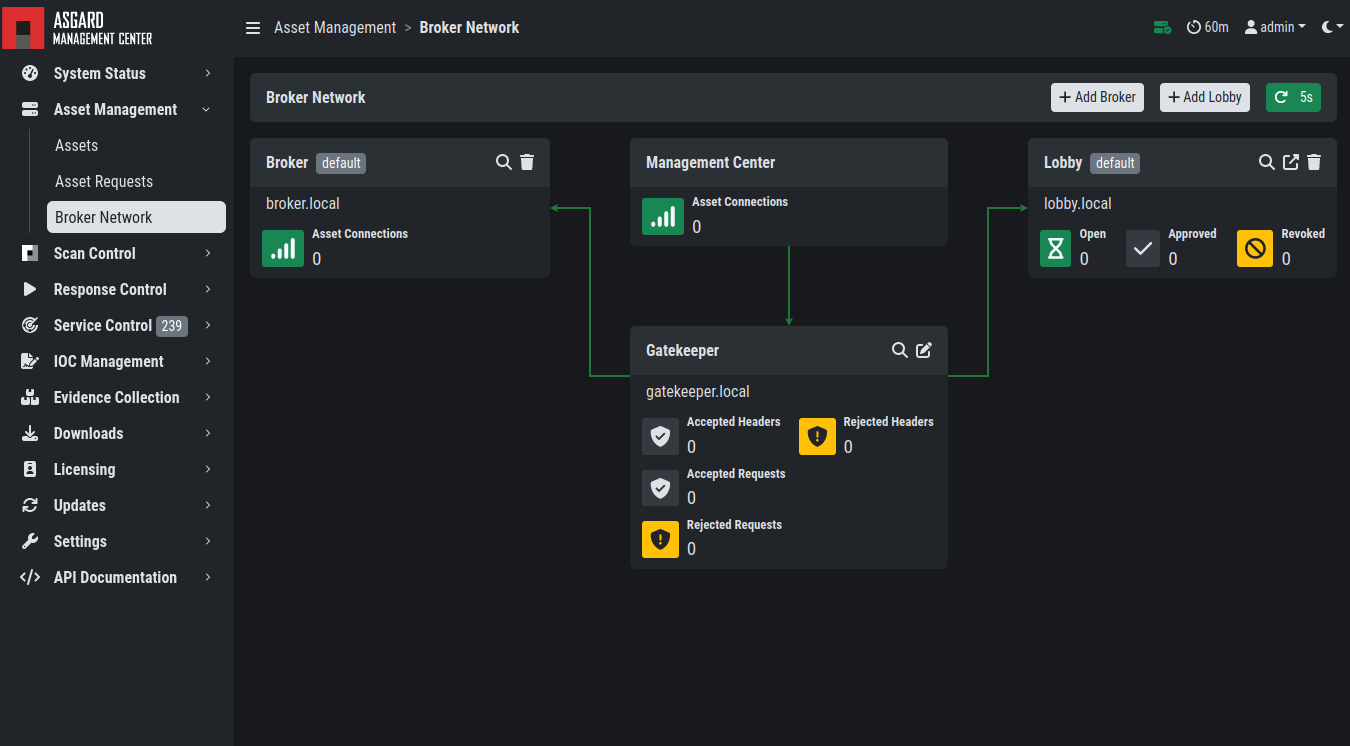
Additionally, you can configure some settings of your Brokers, Gatekeeper and Lobby.
3.7.1. Broker Maintenance
In your Broker Network view, you can configure and inspect the status of your Brokers:
Restart Broker
Check for updates
Statistics regarding Open Connections
Broker Logs
Settings
Configure syslog
Configure NTP
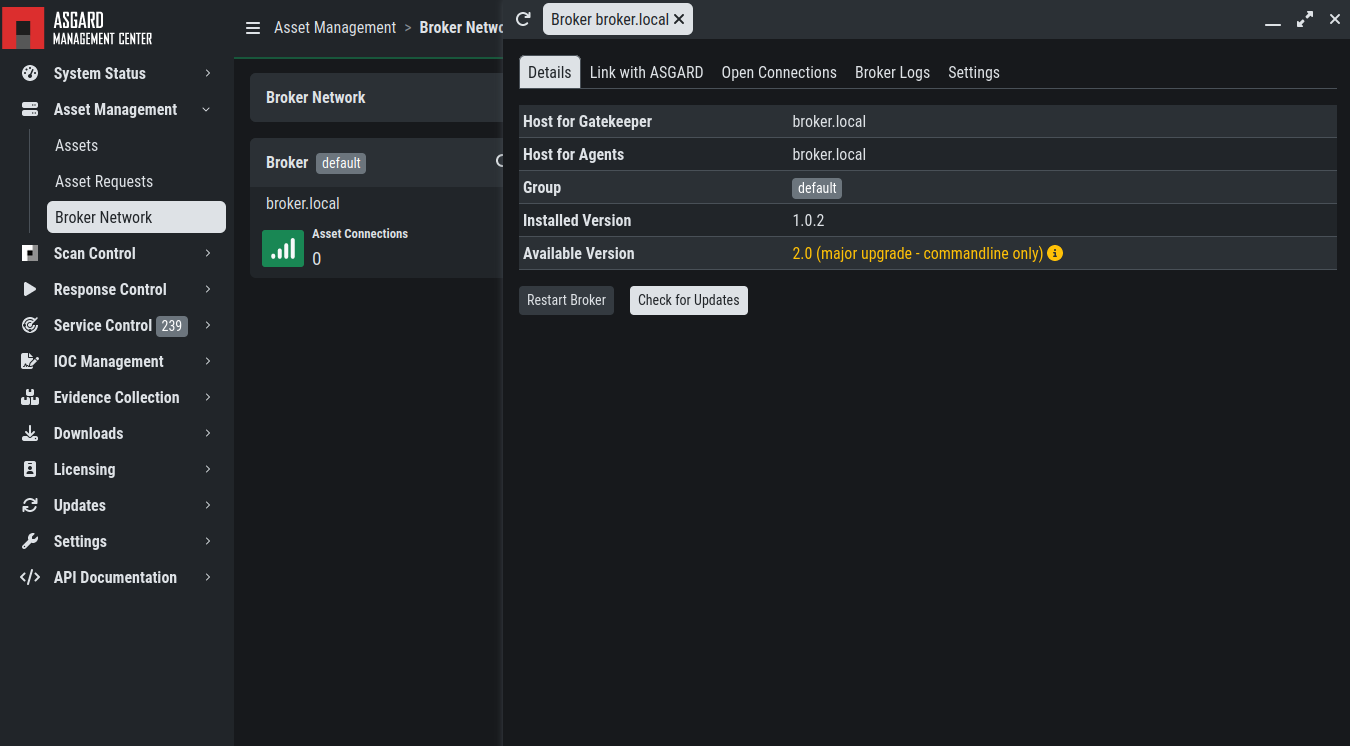
3.7.2. Gatekeeper Maintenance
In your Broker Network view, you can configure and inspect the status of your Gatekeeper:
Restart Broker
Check for updates
Statistics regarding Open Connections
Gatekeeper Log
Rejected Headers
Rejected Requests
Settings
Configure syslog
Configure NTP
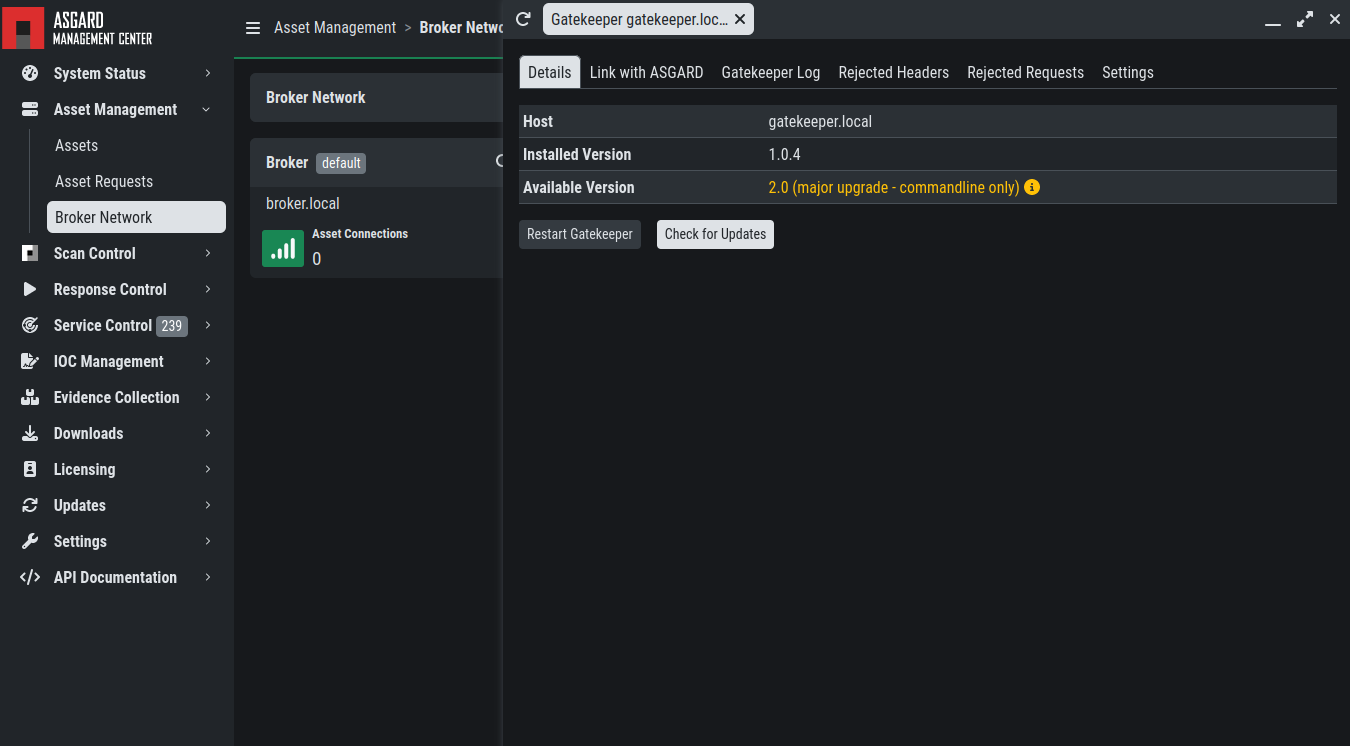
3.7.3. Lobby Maintenance
In your Broker Network view, you can inspect the details of your Lobby:
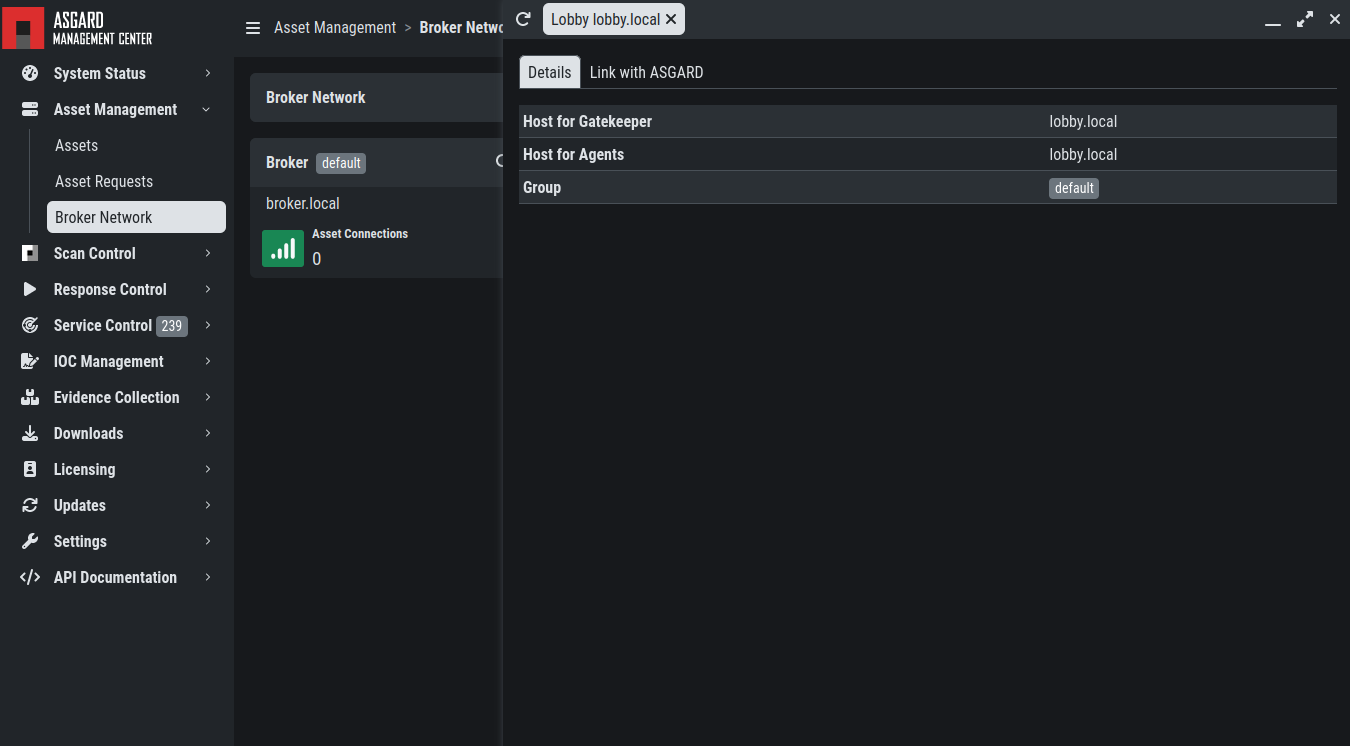
For configuration and Maintenance, use the Web Interface of the Lobby running on port 9443,
see chapter Using the Lobby.