4.1. Minor Updates
This chapter guides you through the update process of your ASGARD Broker Network components.
4.1.1. ASGARD Broker
You can see new available versions for your Broker(s)
if you open the details page for each Broker. To do
this, navigate to Asset Management > Broker
Network and click the magnifying glass icon next
to your Broker:
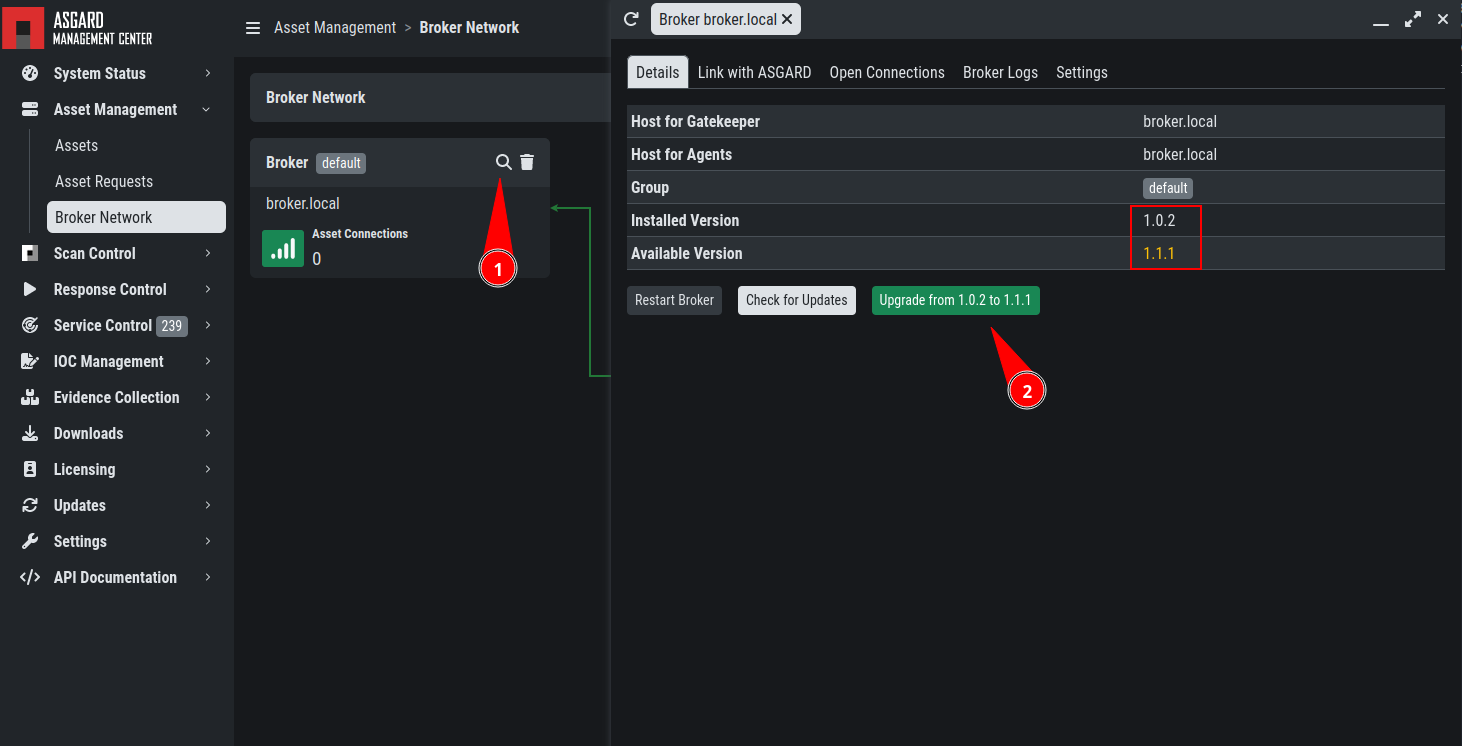
Broker Minor Update
Click the Update from X to Y Button. A popup will
appear. Please read the information carefully and proceed
with the Update.
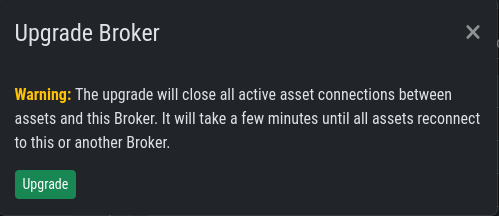
Broker Minor Update Confirmation
The update process might take a few seconds, and you
will get some warnings in your Broker Network overview,
mainly that the connection to the broker is disrupted.
This is normal and should correct itself after the
service is up and running again.
4.1.2. ASGARD Gatekeeper
You can see new available versions for your Gatekeeper
if you open the details page. To do this, navigate to
Asset Management > Broker Network and click the
magnifying glass icon next to your Gatekeeper:
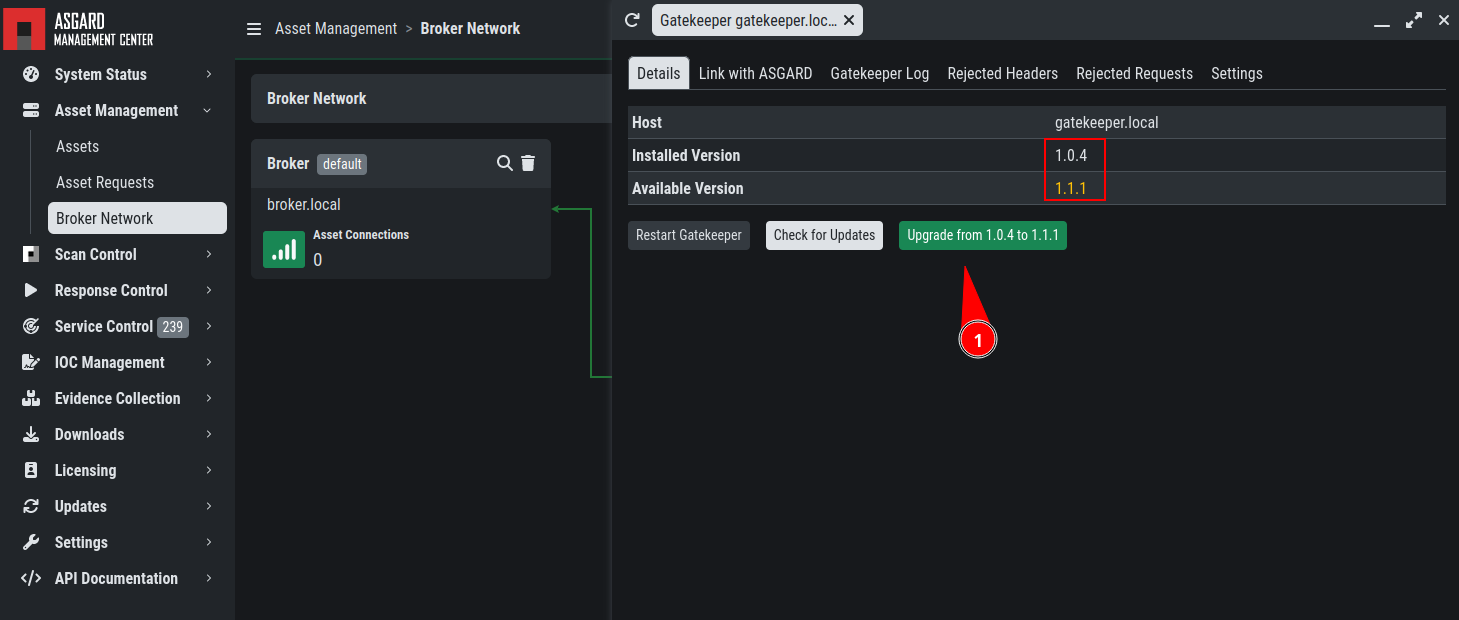
Gatekeeper Minor Update
Click the Update from X to Y Button. A popup will
appear. Please read the information carefully and proceed
with the Update.
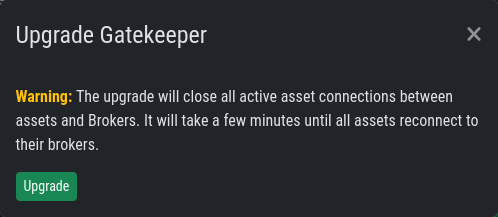
Gatekeeper Minor Update Confirmation
The update process might take a few seconds, and you
will get some warnings in your Broker Network overview,
mainly that the connection to the broker is disrupted.
This is normal and should correct itself after the
service is up and running again.
4.1.3. ASGARD Lobby
To see if new updates for your Lobby are available,
open the webinterface via your Broker Network view.
To do this, navigate to Asset Management > Broker
Network and click the "open link" icon next to your Lobby:
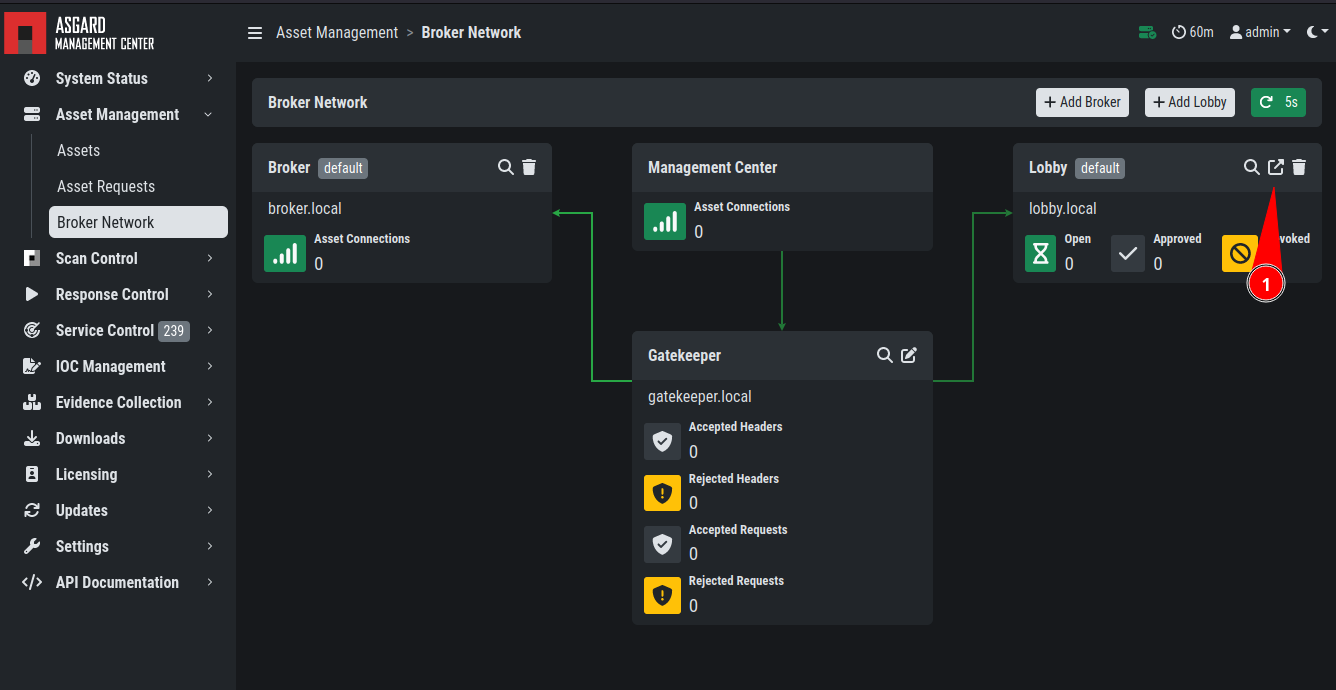
Lobby Minor Update
A new browser tab with the URL to your Lobby will be opened.
Log into the Lobby and navigate to System Settings > System
Upgrade. You should see a new version available. You can also
see available updates via the status indicator on the left navigation
bar.
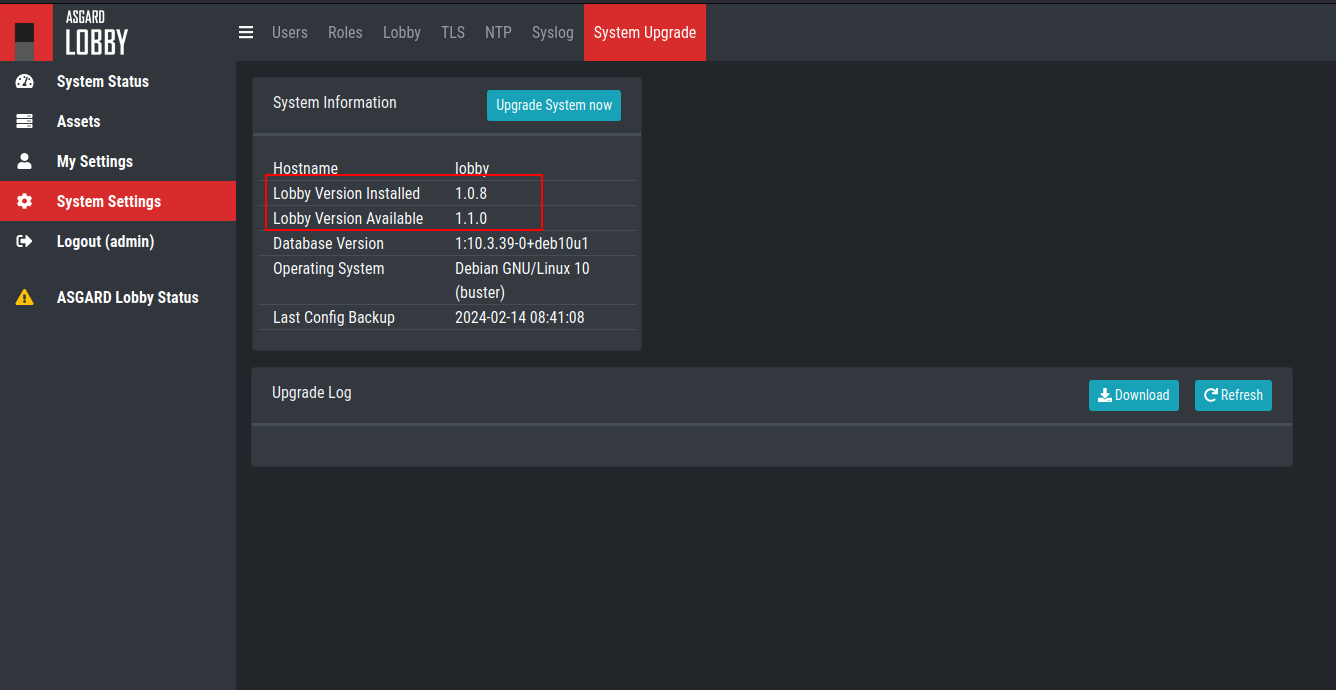
Lobby Minor Update
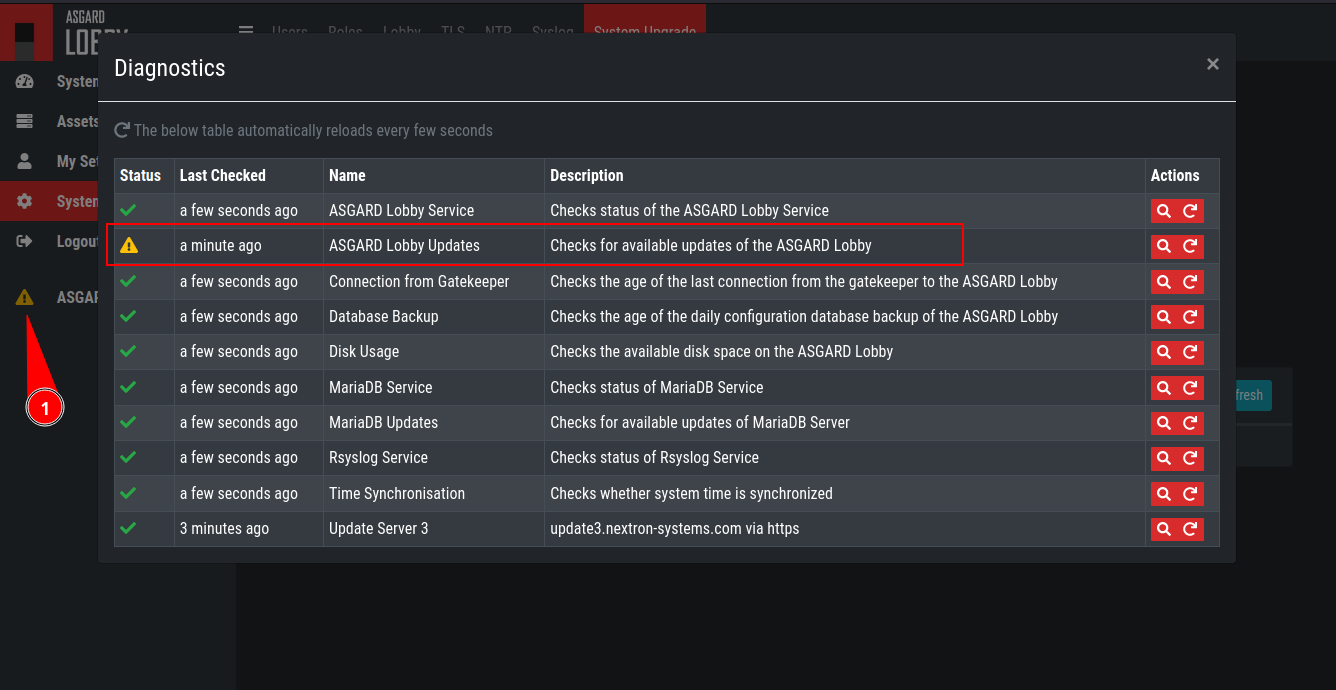
Lobby Minor Update
Click Upgrade System now to install the newest Lobby version.
The Upgrade might take a while, and you will also see "Connectivity
Issues" in your Broker Network tab on the Management Center, but
this will correct itself once the Lobby has been updated successfully.